


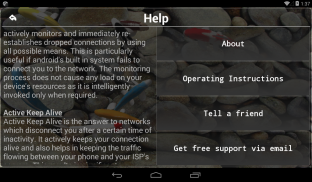
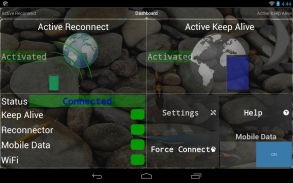

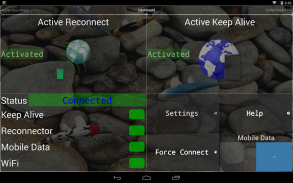










Connection Stabilizer Booster

Descrizione di Connection Stabilizer Booster
Connection Stabilizer Booster è progettato per affrontare i problemi di connettività Internet su reti wireless 2G, EDGE, 3G, HSPA+, 4G LTE, 5G NR e Wi-Fi.
Se hai problemi con la tua connessione Wi-Fi o dati mobili, questa è l'app che fa per te. Caricata con molte potenti funzionalità, questa app offre una connettività Internet mobile stabile.
★ Attivo Mantieni vivo ★
Il tuo provider di servizi wireless disconnette la tua connessione dati 3G, 4G LTE o 5G dopo un certo periodo di inattività? La tua connessione WLAN si interrompe inaspettatamente? Non c'è trasferimento di dati anche quando la connessione è attiva?
I ritardi nell'accodamento, la perdita di pacchetti e il blocco di nuove connessioni sono problemi tipici nelle reti occupate. Active Keep Alive insieme alla funzione Reset on Failure mantiene la tua connessione funzionante in questi casi. Mantiene il traffico che scorre tra il tuo dispositivo e Internet tramite l'infrastruttura del tuo ISP. Tenta di ottimizzare e migliorare la tua esperienza su Internet mantenendo il tuo posto e prevenendo il timeout. La rete potrebbe assegnare una priorità più alta al tuo dispositivo, con conseguente miglioramento significativo delle prestazioni della rete, soprattutto in condizioni di rete scadenti.
★ Riconnessione attiva ★
Il tuo dispositivo perde spesso il segnale dati e non riesce a riconnettersi anche se la rete è disponibile? Ti perdi chat, chiamate ed e-mail importanti finché non spegni e riaccendi i dati mobili, magari più volte per riconnetterti? Questo è un problema noto causato da problemi con il telefono o con l'operatore di rete mobile.
L'app viene fornita con un ricollegamento automatico chiamato Active Reconnect. Monitora e ristabilisce le connessioni interrotte. Riconnette automaticamente la tua connessione dati mobile 3G, 4G LTE o 5G non appena viene disconnessa.
Nelle versioni Android più recenti, questa funzione necessita di root o di una configurazione aggiuntiva per funzionare.
★ Connessione forzata ★
Tenta ripetutamente di connettersi a Internet e stabilire la connettività dati mobile. Utile in condizioni di rete avverse.
✔ Aiutare gli utenti di tutto il mondo dal 2014
✔ Supporto disponibile via e-mail
✔
Può risolvere problemi di connessione Internet 3G, 4G LTE e 5G NR su T-Mobile, Verizon, Sprint, AT&T, Vodafone, Telkomsel, O2, Boost, Metro, Telekom, Airtel, Jio o qualsiasi altro operatore.< /i>
✔ Può aiutare a mantenere la connessione in LAN wireless o reti cellulari occupate o deboli.
CONSIGLI PRO
➤ In caso di problemi di disconnessione casuale, attivare Active Reconnect. Rileverà automaticamente le interruzioni di connessione e ricollegherà attivamente la connessione.
➤ Se si riscontrano problemi nello stabilire la connessione a Internet tramite la rete mobile, utilizzare il pulsante Force Connect sulla dashboard per provare immediatamente a forzare la connessione.
➤ Se la rete dati o il Wi-Fi si disconnettono dopo un periodo di inattività, attivare Active Keep Alive. Puoi regolare l'intervallo di ping dalle impostazioni di Active Keep Alive per trovare l'impostazione che funziona meglio per la tua rete.
➤ Se riscontri altri problemi con la tua connessione (ad es. nessuna trasmissione di dati anche se Internet è connesso), attiva Active Keep Alive con Reset on Failure. È noto che le sue azioni di ping e ripristino fanno miracoli e attenuano i problemi di rete relativi alla congestione.
☆ Si prega di non utilizzare il sistema di recensioni del Play Store per il supporto. In caso di problemi, o per qualsiasi domanda o suggerimento, contattaci direttamente via e-mail.
Traduzione tedesca di Mokkami.
ESONERO DI RESPONSABILITÀ
Un'app non può aumentare direttamente la potenza dei segnali radio cellulari o Wi-Fi. Tuttavia, ci sono molte variabili in gioco nelle reti wireless. Questa app si concentra sul massimo utilizzo possibile delle risorse di rete disponibili e sul mantenimento di una connessione Internet stabile e funzionante. Questo a sua volta migliora la tua esperienza di connessione wireless.
INFORMAZIONI IMPORTANTI
→ Quando Active Reconnect è abilitato, non disattivare la connessione dati mobile direttamente dal tuo dispositivo. Invece, premi il pulsante di attivazione/disattivazione dell'impostazione dei dati sulla dashboard dell'app o
disattiva Active Reconnect prima di disattivare i dati mobili dalle impostazioni di Android.


























